Top 10 Social Media Platforms
Every day, 4.7 billion people use social media. 73% of consumers claim that they have been influenced by a brand’s social media presence when making a purchasing decision. Worldwide investments in social media advertising are expected to reach $268 billion in 2023.*
What is a social media platform?
A social media platform is an online service or website that enables individuals and organizations to create and share content, engage with others, and build virtual networks or communities. It provides a digital space where users can connect, communicate, and interact with each other in various ways.
Social media platforms typically offer a range of features and tools that allow users to create personal profiles, share posts, photos, videos, and other content, and engage with the content shared by others. These platforms facilitate communication, information sharing, and social interactions among users.
Here are some common characteristics and features of social media platforms:
- User Profiles: Users can create personal profiles where they share information about themselves, such as their name, profile picture, bio, and interests. Profiles serve as a virtual identity for users on the platform.
- Content Sharing: Users can create and share different types of content, including text posts, photos, videos, links, and more. This content can be seen by other users who are connected or follow them.
- News Feed or Timeline: Most social media platforms have a feed or timeline that displays a stream of content from users and accounts that a person follows. This feed is updated in real-time and shows the most recent posts or updates.
- Engagement Features: Social media platforms offer features that allow users to engage with content and interact with others. This includes liking, commenting, sharing, and reposting content, as well as direct messaging and group conversations.
- Networking and Connections: Users can connect with others by sending friend requests, following accounts, or joining groups or communities based on shared interests or affiliations. These connections enable users to see and interact with each other’s content.
- Notifications: Platforms provide notifications to alert users about new messages, interactions, or updates from their connections. These notifications help users stay updated and engaged with the platform.
- Privacy Settings: Social media platforms often offer privacy settings that allow users to control the visibility of their content and manage who can see their posts and profile information. This helps users maintain their desired level of privacy and security.
Social media platforms have become integral parts of modern communication and have transformed the way people connect, share information, and engage with others online. They have also become important marketing and advertising channels for businesses and organizations to reach their target audience.
Top 10 social media platforms based on their popularity and user base:
- Facebook: With over 2.8 billion monthly active users, Facebook remains the largest and most popular social media platform. It offers a wide range of features for personal profiles, businesses, and content sharing.
- YouTube: As the largest video-sharing platform, YouTube has over 2 billion logged-in monthly active users. It allows users to upload, view, and engage with videos on various topics.
- WhatsApp: WhatsApp is a messaging app with more than 2 billion monthly active users. It provides text messaging, voice calling, and video calling features, along with group chats and multimedia sharing.
- Instagram: Instagram focuses on photo and video sharing, with approximately 1 billion monthly active users. It offers features like Stories, Reels, IGTV, and a visually-oriented platform for individuals and businesses.
- WeChat: With over 1 billion monthly active users, WeChat is a Chinese multi-purpose messaging and social media app. It combines messaging, social networking, mobile payments, and other services.
- TikTok: TikTok has gained immense popularity for short-form videos and has over 700 million monthly active users. It allows users to create and share 15 to 60-second videos, often set to music.
- QQ: QQ is a Chinese instant messaging platform with approximately 600 million monthly active users. It offers messaging, online social games, music, shopping, and more.
- Reddit: Reddit is a social news aggregation and discussion platform with around 430 million monthly active users. Users can join communities called “subreddits” to share and discuss various topics.
- Twitter: Twitter is a microblogging platform with about 330 million monthly active users. It enables users to post and engage with short messages called tweets, along with multimedia content.
- LinkedIn: LinkedIn is a professional networking platform with approximately 310 million monthly active users. It is primarily used for career development, job searching, professional networking, and content sharing among professionals.
![]()
1. Facebook
Facebook is a social media platform that allows individuals to connect with friends, family, and acquaintances online. Users can create personal profiles where they can share information about themselves, including photos, videos, and status updates. They can also add friends and build a network of connections.
The main features of Facebook include the News Feed, which is a constantly updating stream of content from the user’s friends and the pages they follow. Users can engage with this content by liking, commenting, and sharing it. They can also post their own updates, photos, and videos to share with their friends.
Facebook offers various communication tools, including private messaging, group chats, and video calls. Users can send direct messages to individuals or participate in group conversations with multiple participants. Additionally, Facebook provides a platform for events, where users can create and manage event invitations and RSVPs.
The platform also includes features such as Facebook Pages and Facebook Groups. Pages are created by businesses, public figures, and organizations to promote themselves and engage with their followers. Groups are communities formed around specific interests or topics, allowing users to join discussions and share content with like-minded individuals.
Facebook’s advertising system enables businesses to reach their target audience through targeted ads based on users’ demographics, interests, and online behavior. This advertising model has contributed significantly to Facebook’s revenue.
Over time, Facebook has expanded its services and acquired other platforms such as Instagram and WhatsApp, integrating them into its ecosystem. Instagram is a popular photo and video-sharing platform, while WhatsApp is a messaging app widely used for personal and business communication.
Here are some key features of Facebook:
- News Feed: The News Feed is the central feature of Facebook, displaying a constantly updating stream of content from the user’s friends, pages they follow, and groups they are part of. It includes posts, photos, videos, and other updates.
- Profile: Each user has a personal profile where they can share information about themselves, such as their name, profile picture, cover photo, and details like education, work, and interests. Users can customize their profiles and control the privacy settings.
- Friends and Connections: Facebook allows users to connect with others by sending friend requests or accepting requests from others. Users can build their network of friends, and these connections enable them to see each other’s posts and interact on the platform.
- Posting and Sharing: Users can create posts to share their thoughts, photos, videos, and links with their friends and followers. They can also share posts from others, including articles, videos, and other content they find interesting.
Likes, Comments, and Shares: Facebook provides engagement features that allow users to interact with posts. Users can like posts to show their appreciation, comment on posts to express their thoughts, and share posts to distribute them to their own network. - Messaging: Facebook offers a messaging feature that allows users to send private messages to individuals or participate in group chats. Users can communicate through text, voice messages, photos, and videos.
- Events: Facebook allows users to create, manage, and RSVP to events. Users can create event invitations, set dates and locations, and invite their friends. They can also discover and join public events based on their interests.
- Pages: Facebook Pages are created by businesses, public figures, organizations, and brands to establish an online presence. Pages provide a platform for them to share updates, interact with their audience, and promote their products, services, or causes.
- Groups: Facebook Groups are communities formed around specific interests, hobbies, or topics. Users can join groups to connect with like-minded individuals, share content, and participate in discussions.
- Privacy and Security: Facebook offers various privacy settings and security measures to help users control the visibility of their posts, manage their personal information, and safeguard their accounts. Users can customize their privacy settings to determine who can see their content and control their data.
These are some of the key features that have made Facebook popular and widely used worldwide. It’s important to note that Facebook continues to evolve and introduce new features and updates, so the platform’s functionality may expand or change over time.
Facebook ads
Facebook Ads is a powerful advertising platform offered by Facebook that enables businesses, organizations, and individuals to reach their target audience and promote their products, services, or content. Here are some key aspects of Facebook Ads:
- Ad Creation: Facebook Ads provides a user-friendly interface for creating and managing ads. Advertisers can choose from various ad formats, such as image ads, video ads, carousel ads (multiple images or videos in a single ad), slideshow ads, and more.
- Ad Targeting: One of the significant advantages of Facebook Ads is its robust targeting capabilities. Advertisers can define their target audience based on demographics (age, gender, location), interests, behaviors, connections, and more. This allows for precise targeting, ensuring ads are shown to the right people.
- Custom Audiences: Facebook Ads allows advertisers to create custom audiences based on their own customer data. They can upload customer email lists, website visitor data, or app user data to create highly targeted ads for specific segments.
- Lookalike Audiences: With lookalike audiences, advertisers can reach new potential customers who share similar characteristics and behaviors to their existing customer base. Facebook analyzes the provided customer data and finds people with comparable profiles to expand the reach of the ads.
- Ad Placement: Facebook Ads provides various ad placement options across different platforms and devices. Ads can appear in the Facebook News Feed, Instagram feed, Instagram Stories, Audience Network (third-party apps and websites), and Messenger.
- Ad Bidding and Budgeting: Advertisers can set their desired budget for an ad campaign and choose from different bidding options. They can optimize for various goals such as link clicks, conversions, video views, or impressions, depending on the campaign objective.
- Ad Performance Tracking: Facebook Ads provides detailed insights and reporting on ad performance. Advertisers can track metrics such as reach, impressions, clicks, conversions, and engagement to measure the effectiveness of their ads. This data can help optimize campaigns and make informed decisions.
- Ad Optimization: Facebook Ads offers optimization features that allow advertisers to improve the performance of their ads. These features include automatic ad placement optimization, ad scheduling, and options to test different ad variations (A/B testing) to determine the most effective elements.
- Ad Campaign Objectives: Facebook Ads supports various campaign objectives, such as brand awareness, reach, engagement, traffic generation, lead generation, conversions, app installs, and more. Advertisers can select the objective that aligns with their advertising goals.
- Ad Policies and Review: Facebook has specific advertising policies to ensure the quality and relevance of ads. All ads go through a review process to ensure compliance with these policies before they are approved and displayed.
Facebook Ads provides a robust and targeted advertising solution that allows businesses and individuals to reach their desired audience effectively. It has become a popular choice for advertisers due to its extensive user base, sophisticated targeting options, and measurable results.
Advertising on Facebook
Advertising on Facebook can be a powerful way to reach a wide audience and promote your business, products, or services. Here is a general overview of how to advertise on Facebook:
- Set up a Facebook Business Manager account: To begin advertising on Facebook, create a Facebook Business Manager account. This centralizes your business assets, including ad accounts, Pages, and more.
- Define your advertising objectives: Determine your advertising goals and objectives. Facebook offers various objectives, such as brand awareness, reach, engagement, traffic, conversions, app installs, and more. Select the objective that aligns with your specific marketing goals.
- Create a Facebook Page: If you don’t have one already, create a Facebook Page for your business. This serves as the central hub for your business on Facebook and provides a presence for users to interact with your brand.
- Set up an ad campaign: Within the Facebook Ads Manager, create a new ad campaign. Choose your objective, set your campaign budget, and define your target audience based on demographics, interests, behaviors, and more. Facebook provides powerful targeting options to reach your desired audience effectively.
- Choose your ad format: Facebook offers various ad formats, including image ads, video ads, carousel ads, slideshow ads, collection ads, and more. Select the ad format that suits your advertising message and creative assets.
- Create compelling ad content: Develop engaging and visually appealing ad content that grabs the attention of your target audience. Use compelling images or videos, clear and concise messaging, and strong call-to-action (CTA) to encourage user engagement and clicks.
- Select ad placements: Facebook offers different ad placements across Facebook, Instagram, Audience Network, and Messenger. Choose the placements where you want your ads to appear based on your campaign objectives and target audience preferences.
- Set ad budget and bidding: Determine your ad budget for the campaign and set your bidding strategy. Facebook offers options like cost per click (CPC), cost per thousand impressions (CPM), and cost per action (CPA) bidding. Optimize your bidding strategy based on your campaign goals.
- Monitor and optimize your ads: Once your ads are running, regularly monitor their performance through the Ads Manager dashboard. Analyze key metrics such as reach, impressions, clicks, conversions, and engagement. Adjust your ad targeting, creative, or budget as needed to optimize performance.
- Test and iterate: It’s beneficial to test different ad variations, such as images, headlines, or targeting options, to identify what works best for your audience. Use A/B testing to compare different elements and optimize your campaigns over time.
Remember to comply with Facebook’s advertising policies and guidelines to ensure your ads are approved and displayed appropriately.
Facebook provides a range of tools, targeting options, and analytics to help advertisers effectively reach their desired audience and achieve their marketing objectives. It’s recommended to explore the Facebook Business Help Center and consult the platform’s resources for more detailed instructions and best practices when advertising on Facebook.
![]()
2. YouTube
YouTube is a popular online video-sharing platform that allows users to upload, view, and share videos. It was created in 2005 by three former PayPal employees and was later acquired by Google in 2006. Today, YouTube is one of the largest and most widely used video platforms in the world, with a vast and diverse user base.
Key features and aspects of YouTube include:
- Video Hosting and Sharing: YouTube provides a platform for users to upload and share videos across a wide range of topics and categories. Users can upload videos they have created, whether it’s personal vlogs, educational content, music videos, comedy sketches, tutorials, or any other type of video content.
- Viewing and Discovery: YouTube offers a massive library of videos that users can watch and explore. Users can search for specific videos or browse through trending, popular, and recommended content. YouTube’s algorithm suggests videos based on users’ viewing history and preferences.
- Channel Subscriptions: Users can subscribe to their favorite YouTube channels to receive updates whenever new videos are uploaded by those channels. Subscribing to a channel allows users to easily access content from their preferred creators.
- Monetization: YouTube provides opportunities for content creators to monetize their videos through various means. Creators can join the YouTube Partner Program and enable ads on their videos to generate revenue. They can also earn money through channel memberships, merchandise sales, and sponsored content.
- Community Interaction: YouTube fosters a sense of community and interaction among its users. Users can like, comment on, and share videos, as well as engage in discussions with creators and other viewers through comments and live chat features.
- Live Streaming: YouTube offers live streaming capabilities, allowing creators and users to broadcast real-time video content to their audiences. Live streaming on YouTube covers a wide range of content, including live events, gaming, interviews, Q&A sessions, and more.
- YouTube Premium: YouTube Premium is a subscription-based service that provides an enhanced viewing experience. Subscribers can enjoy ad-free videos, background playback (ability to play videos in the background while using other apps), offline video downloads, and access to YouTube Originals (exclusive content produced by YouTube).
YouTube has become a powerful platform for content creators, marketers, educators, entertainers, and individuals from various fields to share their videos, express their creativity, build an audience, and reach a global audience. It has revolutionized the way video content is consumed and has shaped the digital landscape in significant ways.
YouTube ads
YouTube ads refer to the advertising options available on the YouTube platform. As one of the largest video-sharing platforms, YouTube offers businesses various advertising formats to reach its massive audience. Here’s an overview of YouTube ads:
- TrueView Ads: TrueView ads are skippable video ads that appear before, during, or after a YouTube video. Viewers have the option to skip these ads after a few seconds. Advertisers are only charged when a viewer watches the ad for a certain duration (typically 30 seconds) or engages with the ad.
- Non-Skippable Ads: Non-skippable ads are short video ads that viewers cannot skip. These ads are typically 15-20 seconds long and appear before or during a YouTube video. Advertisers pay per impression, meaning they are charged each time the ad is shown.
- Bumper Ads: Bumper ads are non-skippable video ads that last for a maximum of 6 seconds. These short and concise ads are designed to deliver a quick message or capture attention. Advertisers are charged on a CPM (cost per thousand impressions) basis.
- Display Ads: Display ads are shown as banner ads on the right side of the YouTube desktop interface or as overlay ads on the bottom of the video player on mobile devices. These ads can include images, text, and a call-to-action button.
- Overlay Ads: Overlay ads are semi-transparent overlay banners that appear on the lower portion of a video. They allow advertisers to display text, images, or rich media content to promote their products or services.
- Sponsored Cards: Sponsored cards are small, informational cards that appear within a YouTube video. They provide relevant information about products or services and can include images, text, and a clickable link.
- YouTube Masthead: The YouTube Masthead is a premium advertising placement that appears at the top of the YouTube homepage across all devices. It offers high visibility and exposure to a wide audience. Advertisers can use various formats, including videos, images, or interactive elements.
- YouTube Shopping Ads: YouTube Shopping ads allow advertisers to showcase their products directly within videos. These ads feature product images, information, and pricing, and viewers can click on them to make a purchase.
- YouTube provides advertisers with robust targeting options, including demographics, interests, topics, and remarketing. Advertisers can also leverage the Google Ads platform to manage their YouTube ad campaigns and access advanced targeting and bidding features.
YouTube ads enable businesses to reach a vast audience, drive brand awareness, engage viewers, and promote their products or services through compelling video content.
Advertising on YouTube
To advertise on YouTube, you can follow these steps:
- Create a Google Ads Account: If you don’t have one already, sign up for a Google Ads account at ads.google.com. You’ll need a Google account to get started.
- Set up a YouTube Channel: If you don’t already have a YouTube channel for your business, create one by going to youtube.com and clicking on the “Sign In” button in the top right corner. Follow the instructions to create a new channel.
- Link Your YouTube Channel to Google Ads: In your Google Ads account, click on “Tools & Settings” and then select “Linked accounts.” Under the “YouTube” section, click on “Details” and follow the instructions to link your YouTube channel to your Google Ads account.
- Create a New Video Ad Campaign: In your Google Ads account, click on “Campaigns” and then click the plus button to create a new campaign. Choose the goal that aligns with your advertising objectives, such as “Sales” or “Leads.”
- Set your Campaign Settings: Select your campaign type, budget, and bidding strategy. You can also define the geographic targeting, language preferences, and other settings to reach your desired audience.
- Create your Ad Group: Within your campaign, create an ad group. Choose the “Video” ad format and set up your targeting options, such as demographics, interests, keywords, and placements (specific videos, channels, or topics).
- Create your Video Ad: Upload your video ad to your YouTube channel or use the video creation tools provided by Google Ads. Make sure your ad aligns with YouTube’s ad policies and guidelines.
- Set your Ad Budget and Bid: Determine your daily budget and bid strategy. You can choose between different bidding options, such as maximum CPV (Cost per View) or target CPA (Cost per Acquisition).
- Review and Launch your Ad Campaign: Double-check all your settings, targeting options, and ad creatives. Once you’re satisfied, click on “Save” and then “Launch” to start running your YouTube ad campaign.
- Monitor and Optimize your Campaign: Regularly review the performance of your ads, including metrics like views, click-through rates (CTR), and conversions. Adjust your targeting, bidding, and ad creatives as needed to improve results.
Remember to follow YouTube’s ad policies and guidelines to ensure your ads comply with their rules. Additionally, it’s a good practice to track the performance of your ads and make data-driven decisions to optimize your campaigns for better results.
Please note that the advertising process on YouTube may evolve over time, so it’s always recommended to refer to YouTube’s advertising resources and guidelines for the most up-to-date information.

3. WhatsApp
WhatsApp is a popular messaging application that allows users to send text messages, make voice and video calls, share media files, and engage in group chats. It was founded in 2009 by Jan Koum and Brian Acton and was later acquired by Facebook Inc. in 2014.
Here are some key features and aspects of WhatsApp:
- Messaging: WhatsApp enables users to send text messages, voice messages, photos, videos, and documents to individuals or groups of contacts. The app uses an internet connection, either cellular data or Wi-Fi, to send and receive messages.
- Voice and Video Calls: Users can make free voice and video calls to other WhatsApp users anywhere in the world. These calls utilize an internet connection, helping users avoid traditional call charges.
- End-to-End Encryption: WhatsApp implements end-to-end encryption for all messages, calls, photos, and videos shared within the app. This means that only the sender and recipient can read or access the content, ensuring privacy and security.
- Group Chats: WhatsApp allows users to create and participate in group chats, which can include up to 256 participants. Group chats enable multiple people to communicate, share media, and coordinate activities.
- Status Updates: Similar to stories on other platforms, WhatsApp provides a feature called “Status” where users can share photos, videos, or text updates that disappear after 24 hours. Contacts can view and respond to these updates.
- WhatsApp Web and Desktop: Users can also access their WhatsApp account and messages on a computer or laptop through the WhatsApp Web interface or the standalone WhatsApp Desktop application. This syncs messages between the phone and the computer, allowing for convenient messaging from different devices.
- Business Features: WhatsApp offers additional features for businesses, such as WhatsApp Business and WhatsApp Business API. These tools provide business profiles, automated messaging, and customer support capabilities to help businesses connect with their customers.
- WhatsApp has a large user base globally and is available for various platforms, including iOS, Android, Windows Phone, and web browsers. It has become a widely used communication tool for personal, professional, and social interactions due to its ease of use, wide range of features, and strong focus on privacy and security.
Advertising on WhatsApp
WhatsApp does not offer traditional advertising options like display ads or sponsored content within the app. WhatsApp has been designed with a focus on user privacy and does not display ads in the same way as some other social media platforms.
However, WhatsApp does offer business-specific features to help businesses connect with their customers and engage in promotional activities. These features are designed to facilitate communication between businesses and users rather than traditional advertising methods. Here are some of the business-centric features on WhatsApp:
- WhatsApp Business App: This is a separate application designed specifically for small and medium-sized businesses. It allows businesses to create a business profile with information such as a description, contact details, and a website link. It also provides features like automated greetings, quick replies, and away messages to help businesses efficiently manage customer inquiries.
- WhatsApp Business API: The WhatsApp Business API is designed for larger businesses and enables them to integrate WhatsApp messaging into their customer communication systems. This allows businesses to send notifications, provide customer support, and conduct transactions through WhatsApp.
- WhatsApp Business Catalog: Businesses can create a catalog within the WhatsApp Business App or API to showcase their products and services. This feature enables businesses to share product details, images, pricing, and descriptions with potential customers.
- WhatsApp Click-to-Chat: Businesses can generate a clickable link or button that, when clicked by a user, opens a WhatsApp conversation with the business. This feature is often used on websites, social media profiles, or digital advertisements to encourage direct communication with customers.
Although traditional advertising options within WhatsApp are limited, businesses can leverage these features to establish a presence on the platform, engage with customers, and provide personalized support. It’s important to review and comply with WhatsApp’s business policies and guidelines when using these features for promotional purposes.
It’s worth noting that WhatsApp’s advertising landscape may change over time, and the platform may introduce new advertising options. To stay updated with the latest developments, it’s recommended to refer to WhatsApp’s official business resources and announcements.

4. Instagram
Instagram is a popular social media platform that focuses on visual content sharing. It was launched in 2010 and has since gained immense popularity, attracting users from all around the world. In 2012, Facebook acquired Instagram, further expanding its reach and features.
Key features and aspects of Instagram include:
- Photo and Video Sharing: Instagram allows users to capture and share photos and videos with their followers. Users can apply various filters, edit their content, and add captions before posting. The platform emphasizes visual content as the primary means of communication.
- Instagram Stories: Instagram introduced the Stories feature in 2016, enabling users to share photos and videos that disappear after 24 hours. Stories can include stickers, text overlays, and interactive elements like polls and questions.
- Explore Tab: The Explore tab on Instagram showcases personalized content recommendations based on a user’s interests, activity, and the accounts they follow. It helps users discover new accounts, trending posts, and content from different categories.
- Following and Followers: Users can follow other accounts to see their posts in their feed. Additionally, users can gain followers who see their posts. This social aspect allows users to connect, engage, and interact with others through likes, comments, and direct messages.
- Direct Messaging: Instagram offers a direct messaging feature, allowing users to send private messages, photos, and videos to individuals or groups. Users can also share posts from their feed directly in a private conversation.
- IGTV (Instagram TV): IGTV is a feature within Instagram that allows users to upload and watch long-form vertical videos. It is designed for content creators and influencers to share longer videos with their followers.
- Business and Creator Accounts: Instagram provides special account types for businesses and content creators. These accounts offer additional features such as insights and analytics, the ability to promote posts and run ads, and access to swipe-up links in Stories (for accounts with a certain follower count).
- Advertising and Sponsored Content: Instagram provides advertising options for businesses to promote their products or services to a targeted audience. Sponsored content, where influencers collaborate with brands to promote products, is also common on the platform.
Instagram continues to evolve and introduce new features to enhance user experience and provide opportunities for content creators and businesses to connect with their audiences. It has become a popular platform for sharing visual content, discovering trends, and building communities around various interests.
Instagram ads
Instagram offers several advertising options for businesses to reach their target audience. Here are some common types of Instagram ads:
- Photo Ads: These are single images that appear in users’ Instagram feeds. They can include a caption, a call-to-action button, and are designed to capture attention and promote a product or service.
- Video Ads: Video ads on Instagram can be up to 60 seconds long and autoplay in users’ feeds. They can be used to tell a story, demonstrate a product, or engage users with compelling visuals and messages.
- Carousel Ads: Carousel ads allow businesses to showcase multiple images or videos within a single ad. Users can swipe through the carousel to view different pieces of content. This format is useful for featuring multiple products, highlighting different features, or telling a sequential story.
- Stories Ads: Instagram Stories ads appear in between users’ Stories and can be photos or videos of up to 15 seconds. They provide a full-screen immersive experience and can include interactive elements like swipe-up links, polls, or stickers.
- Explore Ads: Ads can also appear in the Explore tab of Instagram, where users discover content related to their interests. These ads are personalized based on user preferences and engagement patterns.
- Shopping Ads: Shopping ads allow businesses to tag products within their posts, enabling users to tap on the tags and directly purchase products through the Instagram app. These ads are especially beneficial for e-commerce businesses.
- Branded Content Ads: Branded content ads allow businesses to promote influencer-created content to a wider audience. These ads help brands leverage the reach and credibility of influencers to showcase their products or services.
To create Instagram ads, businesses can use Facebook Ads Manager or Instagram’s native Promote feature. Both options provide powerful targeting capabilities, allowing advertisers to define their audience based on demographics, interests, behaviors, and more. Advertisers can also set objectives, budgets, and monitor the performance of their ads through detailed analytics.
It’s important to follow Instagram’s ad policies and guidelines to ensure compliance and maximize the effectiveness of your ads. Regularly monitoring and optimizing your ad campaigns can help improve results and achieve your marketing goals on the platform.
Advertising on Instagram
To advertise on Instagram, you can follow these steps:
- Create a Facebook Business Page: Instagram ads are managed through Facebook Ads Manager, so you’ll need to have a Facebook Business Page associated with your Instagram account. If you don’t have one already, create a Facebook Business Page at business.facebook.com.
- Connect your Instagram Account: Ensure that your Instagram account is connected to your Facebook Page. To do this, go to your Facebook Business Page settings, click on “Instagram” in the left-hand menu, and follow the prompts to link your Instagram account.
- Set Up Facebook Ads Manager: Access Facebook Ads Manager at business.facebook.com/adsmanager and set up your advertising account. You’ll need to enter your business information and payment details.
- Choose your Campaign Objective: In Facebook Ads Manager, click on the “Create” button to start a new ad campaign. Select your objective, which could be increasing brand awareness, driving website traffic, generating leads, or achieving other marketing goals.
- Define your Target Audience: Specify the audience you want to reach with your Instagram ads. You can customize your targeting based on factors like demographics, interests, behaviors, and locations. Facebook Ads Manager provides detailed targeting options to help you reach your desired audience effectively.
- Select Ad Placements: Choose Instagram as a placement option for your ads. You can also select other placements like Facebook, Audience Network, or Messenger, depending on your campaign goals.
- Create your Ad Creative: Design your Instagram ad creative, which can include images, videos, captions, and call-to-action buttons. Ensure your visuals and messaging align with your campaign objectives and resonate with your target audience.
- Set your Budget and Schedule: Determine your ad budget and select the duration or schedule for your campaign. You can choose between daily or lifetime budgets, set bid strategies, and specify start and end dates for your ads.
- Review and Launch your Campaign: Double-check your campaign settings, ad creative, targeting, and budget. Once you’re satisfied, click on the “Review” button to ensure everything is in order, and then click “Launch” to start running your Instagram ads.
- Monitor and Optimize your Campaign: Regularly monitor the performance of your Instagram ads in Facebook Ads Manager. Analyze metrics like impressions, reach, engagement, click-through rates, and conversions. Use the data to make informed optimizations, such as adjusting targeting, creative elements, or budget allocation to improve the effectiveness of your ads.
Remember to comply with Instagram’s ad policies and guidelines to ensure your ads are approved and displayed correctly. It’s also a good practice to stay updated with the latest features and advertising options on Instagram to make the most of your advertising efforts.
Please note that the advertising process on Instagram may change over time, so it’s recommended to refer to Facebook’s Business Help Center and Instagram’s advertising resources for the most up-to-date information.

5. WeChat
WeChat is a multipurpose messaging, social media, and mobile payment app developed by Tencent, a Chinese technology company. Launched in 2011, WeChat has become one of the most popular and widely used apps in China and has expanded its user base globally.
Key features and aspects of WeChat include:
- Messaging and Calling: WeChat allows users to send text and voice messages, make voice and video calls, and share media files with individuals or groups. It supports real-time communication and offers various features such as group chats, voice messaging, and video calling.
- Moments: Similar to Facebook’s News Feed, WeChat Moments enables users to share updates, photos, and videos with their friends. It provides a social networking aspect, allowing users to like, comment, and interact with posts from their contacts.
- Official Accounts: WeChat offers Official Accounts for businesses, organizations, and celebrities to engage with their followers. Official Accounts provide features like push notifications, branded content, e-commerce capabilities, and customer service tools.
- Mini Programs: Mini Programs are lightweight applications that can be accessed within WeChat without the need for downloading and installing separate apps. They provide various services, including e-commerce, utility tools, games, and more.
- WeChat Pay: WeChat Pay is a mobile payment feature integrated into WeChat. It enables users to make in-store and online payments, transfer money to friends and family, pay bills, and access other financial services. WeChat Pay has become widely used for transactions in China.
- QR Code Scanning: WeChat utilizes QR codes extensively for user identification, adding contacts, making payments, and accessing various features. QR codes are scanned using the app’s built-in scanner, simplifying user interactions.
- Discover: The Discover section in WeChat provides access to various services and content, including news articles, games, online shopping, travel services, and more. Users can discover and explore different offerings within the app.
- Privacy and Security: WeChat emphasizes user privacy and data security. It includes features like password protection, two-factor authentication, and options to control privacy settings for messages, moments, and profile visibility.
WeChat’s widespread popularity in China has made it a significant platform for personal communication, social networking, and business activities. It offers a comprehensive range of features and services, combining messaging, social media, payments, and more into a single app.
WeChat ads
WeChat offers advertising options through its Official Accounts platform. Official Accounts are profiles created by businesses, organizations, or individuals to engage with WeChat users and promote their products or services. Here are some key points about WeChat ads:
- Official Account Ads: Businesses can run advertisements within their Official Accounts to reach a wider audience. These ads can be in the form of display ads, native ads, or promoted articles that appear in users’ feeds. Advertisers can target their ads based on user demographics, location, interests, and other criteria.
- WeChat Moments Ads: WeChat Moments is a feature similar to a social media feed where users share updates, photos, and videos. Advertisers can place sponsored ads in users’ Moments feed, allowing them to reach a broader audience with targeted content. Moments ads can include images, videos, and links to external websites.
- Key Opinion Leader (KOL) Collaboration: WeChat also offers opportunities for businesses to collaborate with influential Key Opinion Leaders (KOLs) who have a large following and influence on the platform. Brands can work with KOLs to create sponsored content, product endorsements, or promotional campaigns to reach their target audience.
- WeChat Mini Program Ads: WeChat’s Mini Programs, lightweight applications within the WeChat app, also provide advertising opportunities. Businesses can advertise their products or services within relevant Mini Programs to target specific user segments and drive engagement.
- Moments Official Account Ads: WeChat allows Official Account owners to promote their content to a wider audience by placing ads in other Official Accounts’ Moments feed. This helps increase the visibility of their posts and reach users who may not be following their account.
- WeChat Banner Ads: WeChat also offers banner ads that appear at the bottom of articles published by Official Accounts. These ads can link to external websites or promote specific products or services.
It’s important to note that WeChat’s advertising options and policies may evolve over time, and specific requirements and guidelines may exist for advertisers. Advertisers typically work with Tencent or authorized advertising partners to plan, create, and manage their WeChat ad campaigns.
For the most up-to-date and detailed information on WeChat advertising, it is recommended to refer to WeChat’s official advertising resources or consult with a WeChat advertising partner.
Advertising on WeChat
To advertise on WeChat, you can follow these general steps:
- Set up a WeChat Official Account: Before you can advertise on WeChat, you need to create a WeChat Official Account. There are different types of Official Accounts, such as subscription accounts and service accounts. Choose the type that suits your business needs.
- Verify your WeChat Official Account: WeChat requires Official Accounts to go through a verification process to ensure authenticity. This process varies depending on the type of account you choose. Verification typically involves submitting relevant business documents and information.
- Determine your Advertising Goals: Clarify your advertising objectives on WeChat. Whether you aim to increase brand awareness, drive traffic to your website, promote specific products or services, or engage with your target audience, clearly defining your goals will help you develop an effective advertising strategy.
- Select the Advertising Options: WeChat offers various advertising options to promote your products or services. Some common options include Official Account ads, Moments ads, Key Opinion Leader (KOL) collaborations, and Mini Program ads. Choose the advertising formats that align with your goals and target audience.
- Work with a WeChat Advertising Partner: WeChat typically requires businesses to work with authorized advertising partners or agencies to create and manage advertising campaigns on the platform. These partners have expertise in WeChat advertising and can help you navigate the process, plan your campaigns, create engaging content, and optimize your ads.
- Create Compelling Ad Content: Develop captivating ad content that resonates with your target audience. Whether it’s images, videos, or articles, ensure your content aligns with your brand identity and effectively communicates your message. Consider leveraging local culture and trends to make your ads more appealing to WeChat users.
- Target your Audience: WeChat provides targeting options to reach specific user segments. Define your target audience based on demographics, interests, locations, and other relevant criteria. Tailor your ads to appeal to your target audience and deliver your message effectively.
- Monitor and Optimize your Campaign: Regularly monitor the performance of your WeChat ads using the analytics provided by WeChat’s advertising partners or agencies. Analyze metrics such as impressions, engagement rates, conversions, and return on investment (ROI). Use the data to optimize your campaigns and make necessary adjustments to maximize results.
- Comply with WeChat Advertising Policies: Ensure that your advertising campaigns comply with WeChat’s advertising policies and guidelines. Adhere to content restrictions, quality standards, and any other requirements set by WeChat to ensure your ads are approved and displayed correctly.
Working with an authorized WeChat advertising partner or agency is crucial for navigating the advertising process on WeChat. They can guide you through the specific requirements, strategies, and best practices to maximize the impact of your advertising efforts on the platform.
Please note that WeChat’s advertising landscape and processes may evolve over time. It’s recommended to refer to WeChat’s official advertising resources and consult with authorized advertising partners for the most up-to-date and detailed information on advertising on the platform.
![]()
6. TikTok
TikTok is a social media platform that allows users to create and share short-form videos. It was launched in September 2016 by the Chinese company ByteDance and has gained immense popularity worldwide, particularly among younger demographics. TikTok provides a platform for users to showcase their creativity, talents, and unique content through short videos set to music or sound bites.
Key features of TikTok include:
- Short-form Videos: TikTok videos are typically 15 to 60 seconds long, allowing users to create bite-sized, entertaining content. Users can apply various creative effects, filters, and editing tools to enhance their videos.
- Music and Sound Integration: TikTok has an extensive library of songs, sound bites, and audio clips that users can add to their videos. Users can discover trending music and create videos to accompany specific songs or audio tracks.
- Editing Tools and Effects: TikTok offers a range of editing tools and effects, including filters, stickers, text overlays, transitions, and AR (augmented reality) effects. These features enable users to enhance their videos and make them visually appealing.
- Discover and Explore: TikTok has a personalized “For You” feed that curates content based on users’ preferences and viewing behavior. The Explore page allows users to discover trending videos, challenges, and popular content creators.
- Duets and Collaborations: Users can duet with other videos, allowing them to create split-screen videos alongside existing content. This feature encourages collaboration, engagement, and creative interactions among users.
- Challenges and Trends: TikTok is known for its viral challenges and trends, where users participate in specific themes or activities and share their videos using designated hashtags. This fosters a sense of community and encourages users to engage with popular trends.
- Live Streaming: TikTok allows users with a certain number of followers to host live streams, enabling real-time interaction, Q&A sessions, performances, and more.
TikTok has grown into a global cultural phenomenon, with millions of active users creating and consuming content across various categories, including comedy, dance, lip-syncing, cooking, beauty, education, and more. The platform has provided a space for individuals to express themselves creatively and has become a significant influencer in popular culture.
TikTok ads
TikTok offers several types of ads that businesses can use to promote their products or services. Here are the main ad formats available on TikTok:
- In-Feed Ads: These ads appear in users’ TikTok feed as they scroll through the app. They can be up to 60 seconds long and typically include a call-to-action (CTA) button that directs users to a landing page or website. In-feed ads can incorporate various creative elements, such as images, videos, and music.
- Brand Takeovers: Brand Takeover ads are full-screen ads that appear when a user opens the TikTok app. They typically consist of images, videos, or GIFs and can include a clickable link to a landing page. Brand Takeovers provide high visibility and are limited to one advertiser per category per day, ensuring exclusivity.
- Branded Hashtag Challenges: Hashtag Challenges encourage TikTok users to participate in user-generated content (UGC) campaigns around a specific hashtag. Brands can create branded hashtag challenges to engage with the TikTok community and encourage users to create and share content related to their brand or products. These challenges often include a banner ad with a CTA to drive participation.
- Branded Effects: TikTok offers branded effects that allow businesses to create custom filters, stickers, and augmented reality (AR) experiences for users to apply in their videos. Branded effects can help enhance brand awareness and engagement by encouraging users to interact with your brand creatively.
- TopView Ads: TopView ads are similar to Brand Takeovers but provide a longer-lasting impact. They are the first ad users see when they open the TikTok app and can be up to 60 seconds long. TopView ads offer more extended visibility and can include various creative elements, including videos, images, or GIFs.
- Influencer Marketing: TikTok has a vibrant community of content creators and influencers. Businesses can collaborate with popular TikTok creators to promote their products or services through sponsored content. Influencer marketing campaigns on TikTok can be highly effective in reaching and engaging with the platform’s audience.
It’s important to note that specific ad formats and features may vary based on your location and the availability of certain features in your country. To get started with TikTok ads, visit the TikTok Ads Manager platform (ads.tiktok.com) and explore the available options, targeting capabilities, and ad creation tools.
Advertising on TikTok
Advertising on TikTok can be an effective way to reach a young and engaged audience. Here are some steps to get started with TikTok advertising:
- Create a TikTok Ads Account: Visit the TikTok Ads website (ads.tiktok.com) and sign up for an account. You will need to provide some basic information about your business.
- Define Your Advertising Objective: Determine your advertising goals on TikTok. Common objectives include brand awareness, website traffic, app installs, or conversions. Clearly defining your objective will help you design your ad campaign.
- Set Up Your Ad Campaign: In your TikTok Ads Manager, create a new campaign and select the objective that aligns with your goals. Provide campaign details such as campaign name, budget, schedule, and target audience.
- Define Your Target Audience: TikTok offers various targeting options to reach specific demographics or interests. You can target users based on factors like age, location, gender, interests, and device type. Refine your target audience to ensure your ads reach the right people.
- Choose Ad Format: TikTok offers different ad formats, including in-feed ads, brand takeovers, branded hashtags, and more. Select the ad format that suits your campaign objective and creative content.
- Create Compelling Ad Creative: Develop engaging and visually appealing ad content that aligns with the TikTok platform. TikTok is known for its short-form videos, so keep your ads creative, entertaining, and concise. Experiment with trends and music to make your ads more relatable and shareable.
- Set Bid and Budget: Determine your bid strategy and set a budget for your ad campaign. TikTok Ads Manager provides options like cost per click (CPC), cost per thousand impressions (CPM), or cost per action (CPA). Monitor your campaign performance and adjust bids and budgets as needed.
- Track and Optimize: Once your ads are running, track their performance using TikTok Ads Manager’s analytics. Monitor metrics like impressions, click-through rates, engagement, and conversions. Use the data to optimize your campaigns by tweaking targeting, creative elements, or budget allocation.
- Experiment and Iterate: TikTok is a dynamic platform, so don’t be afraid to experiment with different ad formats, targeting options, and creative approaches. Continuously analyze your results, learn from them, and refine your strategies to improve campaign performance.
It’s important to note that TikTok’s advertising features and options may evolve over time, so it’s recommended to visit the TikTok Ads website and explore their resources for the most up-to-date information and best practices.
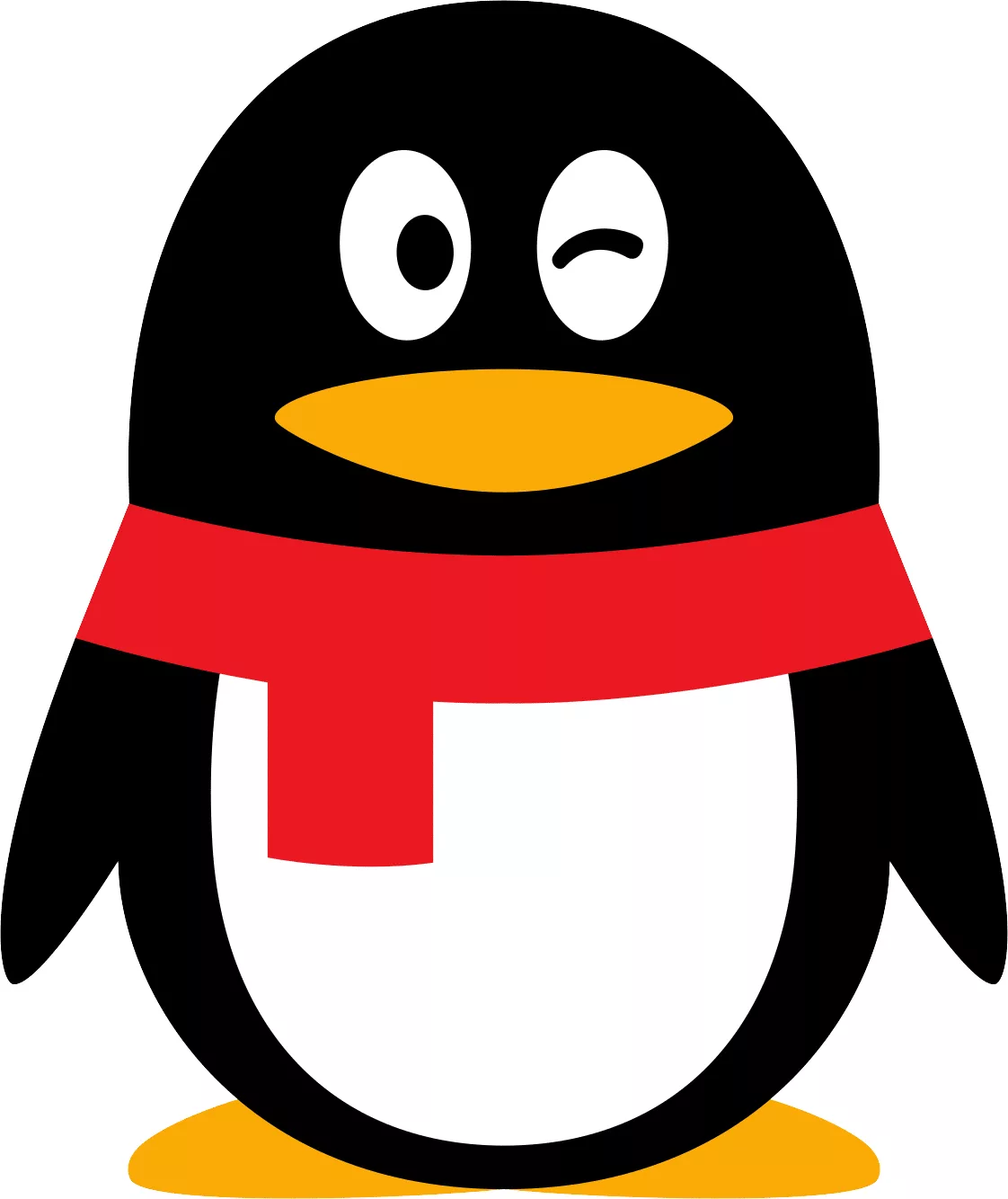
7. QQ
QQ is a widely used instant messaging and social media platform developed by Tencent, a Chinese technology company. It was first released in 1999 and has since become one of the most popular communication apps in China.
Key features and aspects of QQ include:
- Instant Messaging: QQ allows users to send text messages, voice messages, and make voice and video calls to individuals or groups. It offers real-time communication capabilities, similar to other instant messaging platforms.
- QQ Groups: QQ Groups are communities where users with similar interests can join and interact with each other. Group members can chat, share files, and participate in discussions on various topics.
- QQ International: QQ International is an English-language version of QQ specifically designed for international users. It allows users from different countries to connect and communicate with each other.
- QQ Games: QQ offers a wide range of online games that users can play within the platform. These games include casual games, multiplayer games, and social games that users can enjoy with their friends or other QQ users.
- QQ Mail: QQ provides an email service called QQ Mail, which allows users to create and manage email accounts. Users can send and receive emails, organize their inbox, and access other email-related features.
- Qzone: Qzone is a social networking platform integrated with QQ. It enables users to create personal profiles, share updates, photos, and videos, and interact with friends. Qzone provides a space for users to express themselves and showcase their interests.
- QQ Wallet: QQ Wallet is a mobile payment feature integrated into the QQ app. It allows users to make online and offline payments, transfer money to friends, pay bills, and access other financial services.
- Stickers and Emoticons: QQ is known for its vast collection of animated stickers and emoticons that users can use in their conversations. These stickers add fun and expressiveness to the messaging experience.
QQ has been primarily popular in China, with a large user base that spans different age groups and demographics. It has been an essential communication tool for personal and professional interactions in the Chinese market, offering a wide range of features and services to cater to diverse user needs.
QQ ads
QQ offers advertising options for businesses to reach their target audience on the platform. Here are some key points about QQ ads:
- Banner Ads: QQ provides banner advertising placements within the app. These ads typically appear in prominent positions, such as on the main page, chat interfaces, or other sections of the QQ app. Banner ads can include images, text, and call-to-action buttons.
- Native Ads: QQ allows businesses to create native ads that seamlessly blend with the app’s interface and user experience. Native ads are designed to appear as natural content within the QQ platform, enhancing engagement and reducing ad avoidance.
- Interstitial Ads: QQ also offers interstitial ads that appear in full-screen formats at natural transition points during app usage. These ads can be highly immersive and grab users’ attention as they navigate through the app.
- Sponsored Stickers: QQ’s extensive collection of stickers and emoticons can be leveraged for advertising purposes. Businesses can create and promote sponsored stickers featuring their branding or messages. These stickers can be used by users in their conversations, helping to increase brand visibility and engagement.
- Qzone Ads: Qzone, the social networking platform integrated with QQ, provides advertising opportunities for businesses. Advertisers can place ads within Qzone, targeting users based on demographics, interests, and other relevant criteria.
- Targeted Advertising: QQ offers targeting options to reach specific user segments. Advertisers can define their target audience based on factors like demographics, interests, behaviors, and locations. This helps ensure that ads are displayed to users who are more likely to be interested in the products or services being promoted.
- Ad Campaign Management: Advertisers typically work with Tencent or authorized advertising partners to plan, create, and manage their QQ ad campaigns. These partners have expertise in QQ advertising and can help businesses optimize their campaigns and reach their advertising goals effectively.
It’s important to note that specific details, requirements, and guidelines for QQ ads may exist, and they may vary based on factors such as geographical location and business type. Advertisers should refer to Tencent’s official advertising resources or consult with authorized advertising partners for the most up-to-date and detailed information on advertising on QQ.
Please be aware that QQ’s advertising landscape and processes may evolve over time. It’s recommended to refer to Tencent’s official advertising resources for the most accurate and current information regarding QQ advertising.
Advertising on QQ
To advertise on QQ, you can follow these general steps:
- Identify Your Advertising Objectives: Clearly define your advertising goals and objectives on QQ. Determine whether you want to increase brand awareness, drive website traffic, promote specific products or services, or achieve other marketing objectives. This will help you shape your advertising strategy.
- Work with an Authorized Advertising Partner: QQ typically requires businesses to work with authorized advertising partners or agencies to create and manage advertising campaigns on the platform. These partners have expertise in QQ advertising and can guide you through the process, provide campaign planning assistance, and help optimize your ads.
- Determine Your Target Audience: Understand your target audience and their demographics, interests, and behaviors. This will help you effectively target your ads on QQ and increase the chances of reaching the right users. QQ offers targeting options to reach specific user segments based on various criteria.
- Create Compelling Ad Content: Develop engaging and visually appealing ad content that resonates with your target audience. Consider incorporating QQ’s unique features, such as stickers and emoticons, to make your ads more engaging and interactive. Ensure that your ad content aligns with your brand identity and effectively communicates your message.
- Choose the Advertising Format: QQ offers various advertising formats, including banner ads, native ads, interstitial ads, and sponsored stickers. Select the format that best suits your advertising goals and target audience. Discuss the available options with your authorized advertising partner to determine the most effective approach for your campaign.
- Set a Budget and Schedule: Determine your advertising budget and the duration of your campaign. Consider factors such as the reach and frequency of your ads, as well as the competitiveness of your target audience. Your authorized advertising partner can help you optimize your budget allocation and campaign schedule.
- Monitor and Optimize Your Campaign: Regularly monitor the performance of your QQ ads. Track key metrics such as impressions, clicks, engagement rates, conversions, and return on investment (ROI). Use the data to make informed optimizations, such as adjusting targeting, creative elements, or budget allocation, to improve the effectiveness of your ads.
- Comply with Advertising Policies: Ensure that your advertising campaigns on QQ comply with Tencent’s advertising policies and guidelines. Adhere to content restrictions, quality standards, and any other requirements set by QQ to ensure your ads are approved and displayed correctly.
Remember that specific details and requirements for advertising on QQ may change over time. It’s recommended to consult with authorized advertising partners or Tencent’s official advertising resources for the most up-to-date and detailed information on advertising on QQ.

8. Reddit
Reddit is a social media platform and online community where users can participate in discussions, share content, and discover information on a wide range of topics. It was founded in 2005 and has grown into one of the largest and most influential online communities.
Key features and aspects of Reddit include:
- Subreddits: Reddit is organized into communities called “subreddits,” which are dedicated to specific topics, themes, or interests. Each subreddit has its own community of users, moderators, and rules. Users can subscribe to their favorite subreddits to view content and participate in discussions related to those topics.
- Posts and Comments: Users can create posts within subreddits to share content, ask questions, or start discussions. Posts can include text, links, images, videos, and more. Other users can comment on posts to provide feedback, share opinions, or engage in conversations.
- Upvoting and Downvoting: Reddit utilizes an upvoting and downvoting system to rank posts and comments. Users can upvote content they find valuable or interesting, which increases its visibility, or downvote content they deem less relevant or low quality. This system helps determine the prominence of content within subreddits and the overall Reddit community.
- Front Page and Popular: Reddit features a front page that displays popular and trending posts from a variety of subreddits. The front page is personalized based on the user’s subscribed subreddits and their voting patterns. The “Popular” page shows popular posts from across Reddit that may be of interest to a broader audience.
- AMAs (Ask Me Anything): Reddit is known for its AMAs, where notable individuals, such as celebrities, experts, or public figures, host Q&A sessions with the Reddit community. Users can ask questions, and the host provides responses, creating an interactive and engaging experience.
- Reddit Gold and Awards: Reddit offers a premium membership called “Reddit Gold” (now known as Reddit Premium) that provides additional features and perks. Users can also award posts or comments with virtual awards called “Reddit Awards” to show appreciation or highlight exceptional content.
- Moderation and Community Guidelines: Each subreddit has its own set of rules and guidelines enforced by moderators. Moderators are community members who oversee the subreddit’s content, ensuring it adheres to the guidelines and maintaining a positive and respectful environment.
Reddit’s diverse user base and extensive range of subreddits make it a hub for discussions, information sharing, and community interaction. Users can explore a wide variety of topics, engage with like-minded individuals, and discover new content and perspectives from around the world.
Reddit ads
Reddit offers advertising opportunities for businesses to reach their target audience on the platform. Here are some key points about Reddit ads:
- Promoted Posts: Reddit’s main advertising option is Promoted Posts, which allows businesses to create sponsored posts that appear in users’ feeds alongside organic content. Promoted Posts can include text, images, videos, and links to external websites.
- Targeting Options: Reddit provides various targeting options to help advertisers reach their desired audience. Targeting can be based on factors such as subreddit selection, location, device, interests, and specific user behaviors. This helps ensure that ads are displayed to users who are likely to be interested in the advertised products or services.
- Reddit Ads Manager: Advertisers can manage their Reddit ad campaigns through the Reddit Ads Manager. This self-serve platform allows for campaign creation, budget management, ad monitoring, and performance tracking. The Ads Manager provides insights and analytics to help optimize campaign performance.
- Cost Structure: Reddit ads operate on a bidding system where advertisers set a maximum bid for their ads based on factors such as ad placement and targeting options. Advertisers can choose between different ad objectives, including brand awareness, traffic generation, and conversions, and optimize their bids accordingly.
- Creative Guidelines: Reddit has specific guidelines for ad creative, including image dimensions, file formats, and character limits for text. Advertisers should review and adhere to these guidelines to ensure their ads are properly displayed and comply with Reddit’s policies.
- Subreddit Targeting: Advertisers can choose to target specific subreddits to reach users who are interested in particular topics or communities. This allows for more precise targeting and the ability to tailor ad content to specific subreddit audiences.
- Reddit Audience: Reddit has a diverse and engaged user base, spanning various demographics and interests. It is known for attracting users who are passionate about niche topics and are actively involved in discussions. Advertisers can tap into these communities to connect with highly engaged and targeted audiences.
- Ad Formats: In addition to Promoted Posts, Reddit offers other ad formats, such as Display Ads and Video Ads. Display Ads are static or animated ads that appear in designated ad placements on Reddit’s website. Video Ads allow advertisers to showcase video content within the Reddit platform.
It’s important to note that specific details, requirements, and features of Reddit ads may change over time. Advertisers should refer to Reddit’s official advertising resources and consult with the Reddit Ads platform for the most up-to-date and detailed information on advertising on the platform.
Advertising on Reddit
To advertise on Reddit, follow these general steps:
- Set Up a Reddit Ads Account: Visit the Reddit Ads platform at ads.reddit.com and create an account. Provide the necessary information and complete the registration process.
- Determine Your Advertising Objectives: Clearly define your advertising goals and objectives on Reddit. Decide whether you want to increase brand awareness, drive website traffic, promote specific products or services, or achieve other marketing objectives. This will help you shape your advertising strategy.
- Create a Campaign: In the Reddit Ads Manager, click on “Create Campaign” to start setting up your ad campaign. Select your campaign objective, such as brand awareness, reach, traffic, conversions, or video views.
- Set Targeting Options: Choose your targeting options to reach your desired audience. You can select specific subreddits, locations, languages, device types, interests, and more. Refine your targeting based on the demographics and interests of your target audience.
- Define Your Ad Group: Within your campaign, create an ad group that represents a specific targeting segment or theme. Set your bid and budget for the ad group.
- Create Ad Creative: Develop compelling ad creative that resonates with your target audience. Depending on your campaign objective, you can create text-based ads, image ads, video ads, or a combination. Adhere to Reddit’s creative guidelines for image dimensions, file formats, and character limits.
- Set Budget and Schedule: Determine your advertising budget and the duration of your campaign. Set a daily or lifetime budget for each ad group. Define the start and end dates of your campaign.
- Launch and Monitor Your Campaign: Review your campaign settings, ad creative, and targeting options. Once you’re satisfied, launch your campaign. Monitor the performance of your ads using the Reddit Ads Manager. Track metrics such as impressions, clicks, engagement, conversions, and return on investment (ROI).
- Optimize Your Campaign: Regularly analyze the performance of your ads and make data-driven optimizations. Adjust targeting, ad creative, bid amounts, or budget allocations based on the insights gained. Experiment with different ad variations to identify the most effective approach.
- Follow Reddit’s Advertising Policies: Ensure that your advertising campaigns on Reddit comply with Reddit’s advertising policies and guidelines. Familiarize yourself with content restrictions, quality standards, and any other requirements set by Reddit to ensure your ads are approved and displayed correctly.
Remember that specific details and features of Reddit ads may change over time. It’s recommended to refer to Reddit’s official advertising resources, documentation, and support for the most up-to-date and detailed information on advertising on the platform.

9. Twitter
Twitter is a social media platform and microblogging service that enables users to post and interact with short messages known as “tweets.” It was founded in 2006 and has since become a popular platform for sharing information, engaging in conversations, and staying updated on various topics in real-time.
Key features and aspects of Twitter include:
- Tweets: Tweets are short messages limited to 280 characters (as of my knowledge cutoff in September 2021). Users can post tweets to share their thoughts, opinions, news, updates, or any other content. Tweets can include text, images, videos, GIFs, and links to external websites.
- Followers and Following: Twitter operates on a system of followers and following. Users can choose to follow other users to see their tweets in their timeline. Similarly, users can gain followers who will see their tweets. Following allows users to curate their Twitter experience and engage with the content of interest.
- Hashtags: Hashtags are keywords or phrases preceded by the “#” symbol that help categorize and organize tweets around specific topics or themes. By clicking on a hashtag, users can explore tweets from others discussing the same topic. Hashtags are widely used for conversation tracking, event coverage, and discovering relevant content.
- Retweets and Likes: Users can retweet tweets they find interesting or informative, which shares the original tweet with their own followers. This allows for content amplification and increased reach. Likes (formerly known as favorites) enable users to show appreciation or agreement with a tweet without retweeting it.
- Replies and Mentions: Users can reply to tweets to engage in conversations and discussions with other users. Replying to a tweet includes the original tweet in the response. By mentioning another user in a tweet using the “@” symbol followed by their username, users can notify or direct their tweet to that specific user.
- Trending Topics: Twitter displays trending topics or hashtags based on popular discussions and activities happening on the platform. Trending topics can be global, country-specific, or customized based on location. Users can explore these trends to discover new conversations and join in.
- Lists: Twitter allows users to create lists, which are curated collections of Twitter accounts based on specific themes or interests. Lists help users organize the accounts they follow and provide a convenient way to follow tweets from specific groups or categories.
- Verified Accounts: Twitter verifies certain accounts of public interest to ensure their authenticity. Verified accounts have a blue checkmark badge, indicating that the account belongs to a notable public figure, celebrity, brand, or organization.
Twitter’s fast-paced nature, character limit, and real-time updates make it popular for sharing news, discussing current events, connecting with influencers, engaging in conversations, and building communities. It is widely used by individuals, businesses, organizations, and public figures to communicate and engage with a global audience.
Twitter ads
Twitter offers advertising opportunities for businesses and individuals to reach their target audience on the platform. Here are some key points about Twitter ads:
- Campaign Objectives: Twitter provides various campaign objectives to align with your advertising goals. These objectives include raising awareness, driving website clicks or conversions, increasing video views, promoting app installations, and more.
- Ad Formats: Twitter offers different ad formats to suit your campaign objectives. These include promoted tweets, promoted accounts, promoted trends, and in-stream video ads. Promoted tweets appear in users’ timelines, promoted accounts are recommended to users, promoted trends are displayed in the trending section, and in-stream video ads are shown within video content.
- Targeting Options: Twitter provides targeting options to help you reach the right audience. You can target based on demographics, interests, location, language, device, follower look-alikes, keyword targeting, and more. By refining your targeting, you can ensure your ads are displayed to users who are most likely to be interested in your offerings.
- Ad Budget and Bidding: Twitter allows you to set a daily or total campaign budget, and you can control how much you’re willing to pay for each interaction (impression, click, or engagement) with your ad. Twitter uses an auction-based system where you bid against other advertisers, and your ads are displayed based on your bid and relevance.
- Ad Creative: Create compelling ad creative that captures attention and effectively conveys your message within the character limits provided. You can include images, videos, hashtags, and text to make your ads engaging and relevant to your target audience.
- Analytics and Optimization: Twitter provides analytics to track the performance of your ads. You can monitor metrics such as impressions, engagements, clicks, conversions, and cost per result. Use these insights to optimize your campaigns and make data-driven decisions to improve performance.
- Tailored Audiences: Twitter allows you to target specific groups of users by creating tailored audiences. These can be based on your own customer data, website visitors, app users, or users similar to your existing audience. This targeting option helps you reach a more specific and relevant audience.
- Conversion Tracking: Twitter provides conversion tracking tools that allow you to measure the impact of your ads on desired actions such as website purchases, sign-ups, downloads, or other conversions. This helps you assess the effectiveness of your campaigns and optimize your ad strategy.
It’s important to note that specific details and features of Twitter ads may change over time. It’s recommended to refer to Twitter’s official advertising resources, documentation, and support for the most up-to-date and detailed information on advertising on the platform.
Advertising on Twitter
To advertise on Twitter, follow these general steps:
- Create a Twitter Ads Account: Visit ads.twitter.com and create an account specifically for advertising on Twitter. Provide the necessary information and complete the registration process.
- Set Up Your Campaign: Once your account is set up, click on the “Create Campaign” button to start setting up your advertising campaign. Choose your campaign objective based on your advertising goals, such as brand awareness, website traffic, app installs, or engagement.
- Define Your Target Audience: Select the targeting options to reach your desired audience. Twitter provides various targeting criteria, including demographics (age, gender, language), interests, follower look-alikes, location, keywords, device types, and more. Refine your targeting to ensure your ads are shown to the most relevant users.
- Choose Ad Formats: Select the ad format that aligns with your campaign objective. Twitter offers several ad formats, including promoted tweets, promoted accounts, promoted trends, and in-stream video ads. Choose the format that best suits your goals and ad creative.
- Set Budget and Bidding: Determine your campaign budget and bidding strategy. Set a daily budget or a total campaign budget. Decide how much you’re willing to bid for each interaction (impression, click, or engagement) with your ads. Twitter uses an auction-based system, so your ad’s visibility depends on your bid and relevance.
- Create Compelling Ad Creative: Develop engaging ad creative that captures users’ attention and effectively conveys your message. Ad creative on Twitter can include text, images, videos, hashtags, and links. Follow Twitter’s guidelines for image dimensions, video length, and character limits.
- Track Conversions and Implement Tracking Codes: If you want to measure the impact of your ads on specific actions, set up conversion tracking. Implement Twitter’s tracking codes (known as website tags) on your website or app to track conversions, such as purchases, sign-ups, or downloads. This helps you measure the effectiveness of your campaigns.
- Launch and Monitor Your Campaign: Review your campaign settings, targeting options, ad creative, and tracking. Once you’re ready, launch your campaign. Monitor the performance of your ads using the Twitter Ads Manager. Track metrics like impressions, engagements, clicks, conversions, and return on investment (ROI).
- Optimize and Refine: Regularly analyze the performance of your ads and make data-driven optimizations. Adjust your targeting, bidding, ad creative, or campaign settings based on the insights gained. Experiment with different ad variations to identify the most effective approach.
- Follow Twitter’s Advertising Policies: Ensure that your advertising campaigns on Twitter comply with Twitter’s advertising policies and guidelines. Familiarize yourself with content restrictions, quality standards, and any other requirements set by Twitter to ensure your ads are approved and displayed correctly.
Specific details and features of Twitter advertising may change over time. It’s recommended to refer to Twitter’s official advertising resources, documentation, and support for the most up-to-date and detailed information on advertising on the platform.

10. LinkedIn
LinkedIn is a professional social networking platform that is primarily focused on connecting professionals and businesses. It was founded in 2002 and has grown into one of the most popular online platforms for career development, networking, and business-related activities.
Key features and aspects of LinkedIn include:
- Professional Profile: LinkedIn allows individuals to create a professional profile that serves as their online resume or CV. Users can showcase their work experience, education, skills, certifications, and other professional achievements. The profile serves as a digital representation of their professional identity.
- Networking: LinkedIn enables users to connect with other professionals, colleagues, classmates, industry experts, and potential employers or business partners. By sending connection requests, users can expand their professional network and establish valuable connections within their industry or field of interest.
- Job Searching and Recruitment: LinkedIn serves as a platform for job seekers to find new career opportunities and for recruiters to search for potential candidates. Users can search for job openings, apply directly through LinkedIn, and receive job recommendations based on their skills and interests.
- Content Sharing and Publishing: LinkedIn allows users to share content, articles, and insights related to their industry or area of expertise. Users can engage with posts by liking, commenting, and sharing, thereby facilitating professional discussions and knowledge sharing.
- Groups and Communities: LinkedIn offers groups and communities where users can join discussions, share insights, and connect with like-minded professionals in specific industries, interest areas, or geographic regions. These groups provide opportunities for networking, learning, and sharing ideas.
- Company Pages: Businesses and organizations can create company pages on LinkedIn to establish their online presence. Company pages provide information about the company, its products or services, job opportunities, and updates. Users can follow and engage with company pages to stay informed about company news and updates.
- Learning and Development: LinkedIn Learning (formerly known as Lynda.com) is an online learning platform integrated with LinkedIn. It offers a wide range of courses and tutorials covering various professional skills, including business, technology, creative fields, and personal development.
- Advertising and Marketing: LinkedIn offers advertising solutions for businesses to reach their target audience on the platform. This includes sponsored content, sponsored InMail messages, text ads, and dynamic ads. Advertisers can target specific demographics, industries, job titles, and more to reach professionals relevant to their offerings.
LinkedIn’s focus on professional networking and career development makes it a valuable platform for individuals and businesses alike. It provides opportunities for professional growth, recruitment, industry insights, content sharing, and business promotion in a professional context.
LinkedIn ads
LinkedIn offers advertising solutions for businesses to reach their target audience and promote their products, services, or brand. Here are some key points about LinkedIn ads:
- Campaign Objectives: LinkedIn provides various campaign objectives to align with your advertising goals. These objectives include brand awareness, website visits, engagement, video views, lead generation, and more. Select the objective that best fits your marketing objectives.
- Ad Formats: LinkedIn offers different ad formats to suit your campaign objectives and audience. These include sponsored content, sponsored InMail, text ads, and dynamic ads. Sponsored content appears in users’ feeds, sponsored InMail delivers personalized messages to LinkedIn inboxes, text ads display on the sidebar, and dynamic ads are personalized and display in the right rail or the top banner.
- Targeting Options: LinkedIn provides robust targeting options to help you reach the right professionals. You can target based on criteria such as demographics (e.g., job title, company, industry, location), interests, skills, education, and more. Refine your targeting to ensure your ads are shown to the most relevant audience.
- Ad Budget and Bidding: Determine your campaign budget and bidding strategy. Set a daily budget or a total campaign budget. Choose between cost-per-click (CPC) or cost-per-impression (CPM) bidding. LinkedIn uses an auction-based system where your bid and ad relevance determine your ad’s visibility.
- Ad Creative: Develop compelling ad creative that captures professionals’ attention and resonates with your target audience. Ad creative on LinkedIn can include images, videos, headlines, body text, and a destination URL. Tailor your messaging to showcase the unique value proposition of your offerings.
- Conversion Tracking: Implement LinkedIn’s Insight Tag on your website to track conversions and measure the impact of your ads on desired actions. This allows you to monitor key metrics like website visits, leads, sign-ups, downloads, or purchases. Use this data to assess the effectiveness of your campaigns and optimize your ad strategy.
- Analytics and Reporting: LinkedIn provides analytics and reporting tools to track the performance of your ads. Monitor metrics such as impressions, clicks, engagement, conversions, and cost per result. Gain insights into the demographics and professional attributes of your audience to refine your targeting and messaging.
- LinkedIn Audience Network: Extend the reach of your ads beyond LinkedIn with the LinkedIn Audience Network. It allows your ads to be displayed on LinkedIn partner websites and apps, reaching professionals even when they are not actively using LinkedIn.
- Account-Based Marketing (ABM): LinkedIn offers account-based marketing solutions that enable you to target specific companies or organizations. This allows you to focus your advertising efforts on key accounts and decision-makers within those companies.
It’s important to note that specific details and features of LinkedIn ads may change over time. It’s recommended to refer to LinkedIn’s official advertising resources, documentation, and support for the most up-to-date and detailed information on advertising on the platform.
Advertising on LinkedIn
To advertise on LinkedIn, follow these general steps:
- Create a LinkedIn Campaign Manager Account: Visit the LinkedIn Campaign Manager website (www.linkedin.com/ad/) and create an account specifically for advertising on LinkedIn. Provide the necessary information and complete the registration process.
- Define Your Campaign Objective: Once your account is set up, click on the “Create Campaign” button to start setting up your advertising campaign. Choose your campaign objective based on your advertising goals, such as brand awareness, website visits, engagement, video views, lead generation, or job applicants.
- Set Up Your Target Audience: Define your target audience by selecting targeting options. LinkedIn offers various criteria, including demographics (e.g., job title, company, industry, location), interests, skills, education, and more. Refine your targeting to ensure your ads reach the professionals most relevant to your campaign.
- Choose Your Ad Format: Select the ad format that aligns with your campaign objective and target audience. LinkedIn offers sponsored content, sponsored InMail, text ads, and dynamic ads. Choose the format that best suits your goals and ad creative.
- Set Your Ad Budget and Bidding Strategy: Determine your campaign budget and bidding strategy. Set a daily budget or a total campaign budget. Choose between cost-per-click (CPC) or cost-per-impression (CPM) bidding. LinkedIn uses an auction-based system where your bid and ad relevance determine your ad’s visibility.
- Create Compelling Ad Creative: Develop engaging ad creative that captures professionals’ attention and effectively communicates your message. Ad creative on LinkedIn can include images, videos, headlines, body text, and a destination URL. Craft your messaging to highlight the unique value proposition of your offerings.
- Set Up Conversion Tracking (Optional): If you want to track conversions and measure the impact of your ads on desired actions, implement the LinkedIn Insight Tag on your website. This allows you to monitor key metrics like website visits, leads, sign-ups, downloads, or purchases. Use this data to assess the effectiveness of your campaigns.
- Launch and Monitor Your Campaign: Review your campaign settings, targeting options, ad creative, and conversion tracking (if applicable). Once you’re ready, launch your campaign. Monitor the performance of your ads using the LinkedIn Campaign Manager. Track metrics like impressions, clicks, engagement, conversions, and return on investment (ROI).
- Optimize and Refine: Regularly analyze the performance of your ads and make data-driven optimizations. Adjust your targeting, bidding, ad creative, or campaign settings based on the insights gained. Experiment with different ad variations to identify the most effective approach.
- Follow LinkedIn’s Advertising Policies: Ensure that your advertising campaigns on LinkedIn comply with LinkedIn’s advertising policies and guidelines. Familiarize yourself with content restrictions, quality standards, and any other requirements set by LinkedIn to ensure your ads are approved and displayed correctly.
Specific details and features of advertising on LinkedIn may change over time. It’s recommended to refer to LinkedIn’s official advertising resources, documentation, and support for the most up-to-date and detailed information on advertising on the platform.
And more…
SoMe Marketing Guide
A social media work through for marketers. Find platforms and audience for your business. Social media analytic tools, metrics and benchmarks. Read more here…
Social Media Advertising
Read this article and learn everything you need to know to get started and succeed with social media advertising. From purpose and goals to strategies and best practices. Read more here…
Social Mentions
Get insights in why social mentions are important for businesses. Monitor and engage with in order to build brand awareness, improve customer satisfaction, and drive business growth. Read more here…





